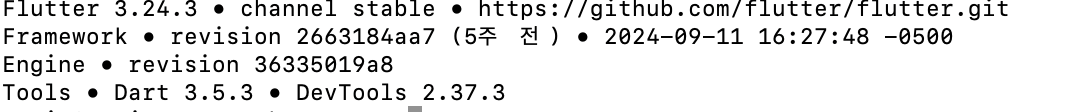flutter를 시작하기앞서, 개발환경을 구축해봅시다
✅ AndroidStudio, XCode는 설치되어있어야합니다
Android Studio 설치 : https://developer.android.com/studio?hl=ko
Android 스튜디오 및 앱 도구 다운로드 - Android 개발자 | Android Studio | Android Developers
Android Studio provides app builders with an integrated development environment (IDE) optimized for Android apps. Download Android Studio today.
developer.android.com
Xcode 설치 : https://apps.apple.com/kr/app/xcode/id497799835?mt=12
Xcode
Xcode offers all the tools you need to craft great apps for iPhone, iPad, Apple TV, Apple Watch, Apple Vision Pro, and Mac. It enables a unified workflow that spans from the earliest stages of app development to testing, debugging, optimization, and app
apps.apple.com
VSCode 설치 : https://code.visualstudio.com/download
Download Visual Studio Code - Mac, Linux, Windows
Visual Studio Code is free and available on your favorite platform - Linux, macOS, and Windows. Download Visual Studio Code to experience a redefined code editor, optimized for building and debugging modern web and cloud applications.
code.visualstudio.com
Android studio - settings
plugins에서 flutter 검색 후 설치

Languages & Framework에서 Command-line Tools 설치

VSCode - Extension
flutter 검색 후 설치

Flutter rosetta 설치 및 환경변수 설정
sudo softwareupdate --install-rosetta --agree-to-license
vi ~/.bash_profile
맨 아래쪽에
export PATH=플러터 파일 설치 경로/bin
(설치 경로 입력하기 귀찮으시면 폴더채로 터미널에 끌어넣으면 경로나옵니다)
source ~/.bash_profile
변수 설정 후
flutter --version 입력시 아래와같이 나오면 잘 설정된거에요 !